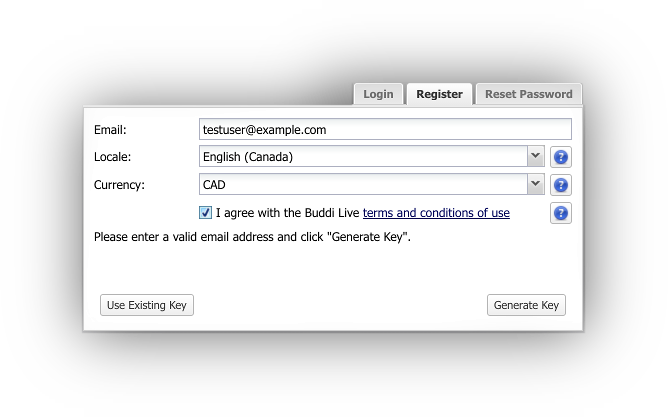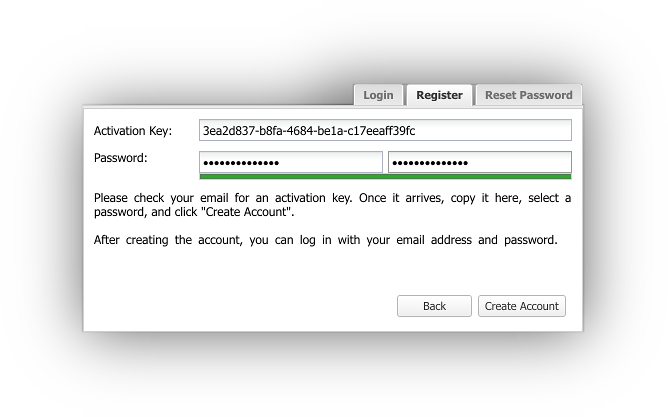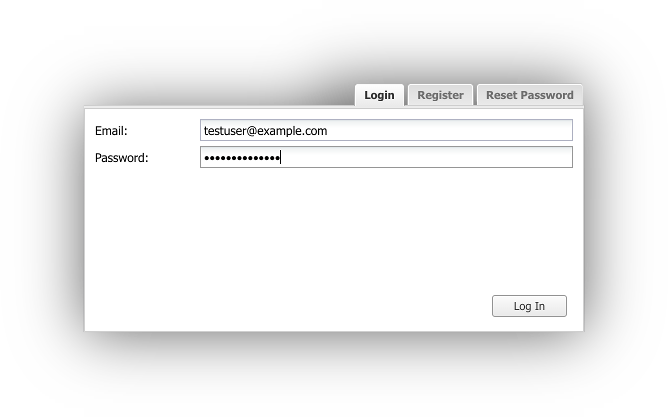Buddi Live Tutorial - Create a new Buddi Live account
Creating a new Buddi Live account
Creating an account is easy:
- Go to the main login page
- Click the "Register" tab
- Enter your email address, choose a locale and currency, and verify that you have read and agree with the terms and conditions of use.
- Click 'Generate Key' to send an activation key to the email address you have specified.
- Check your email for the registration email. It will contain a key, which looks something like '3ea2d837-b8fa-4684-be1a-c17eeaff39fc'.
- Copy / paste the key into the 'Activation Key' field
- Choose a password
- Click 'Create Account'